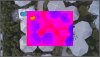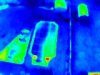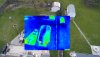Been working on understanding the CGOET camera most of the day...
The camera writes the following to the controller:
1280 x 720 jpg RBG-image (DFOV-90deg)
1280 x 720 mkv RBG-video (DFOV-90deg)
904 x 679 jpg Thermal-image (DFOV-71deg)
160 x 120 mkv Thermal-video (DFOV-71deg)
The camera writes the following to the SD card:
160 x 120 jpeg Thermal-image (DFOV-71deg)
1920 x 1080 jpg RGB-image (DFOV-90deg)
160 x 120 tif uncompressed-image (DFOV-71deg)
1920 x 1080 mp4-video (DFOV-90deg)
I am specifically looking for the scale factor to use in re-sizing the 904 x 679 (4:3) image to match the 1920 x 1080 (16:9) image. I know the distance from the camera to the subject along with the DFOV (Diagonal Field Of View). With this information I can calculate the dimension or size (length x width) of a single pixel in each image in order to find the scale factor. Because of the 16:9 vs 4:3 aspect ratio the WxD is different for the image overlay.
The reason I want this information is to create a preset that can be used to post process each image. If I have a project that contains 100 images I could manually eyeball and stretch the thermal overlay but it would be much faster to batch process all the images letting the computer do the work. I will still need to position each image and even that must be offset because the RBG and Thermal sensors are offset on the camera creating about a 12 pixel offset at 120' AGL.
Following are three images that I took this morning...
This image shows the 904 x 679 overlay on the 1280 x 720 where the scale will have to be reduced to match properly.

This next image shows the 904 x 679 manually stretched overlay on the 1920 x 1080 where it's not perfect but works. Notice the dashed lines showing the center offset due to the camera sensor offset.

The next image shows the 904 x 679 overlay on 1920 x 1080 unprocessed. Scale up is necessary to match properly.
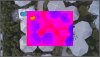
Next is a video of I took this morning showing the 160 x 120 mkv overlay @ 9fps on the 1920 x 1080 mp4 @ 30fps. There is a noticeable frame lag when you run through the video. It starts off fine then the overlay begins to lag and finally almost catches up at the end. I am going to find a way to copy/insert frames into the overlay to better keep time with the higher resolution underlay. If I can find the sweet spot then I will be able to scale up the overlay and reduce the opacity for a matched concurrent view.
Hope I've made a little more sense of where I want to go with this camera. Any and all comments are welcome and appreciated.
Thanks ahead for all of your assistance and advice.