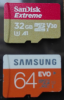- Joined
- Sep 28, 2018
- Messages
- 9
- Reaction score
- 2
- Age
- 36
Agreed. What's worse is that I purchased this on Amazon directly from Sandisk. I did not chose the A2 type for purchase but yet they sent them to me anyone. I filed a complaint because they shouldn't be switching out SD Card types to replace the A1's that they don't have.
You are a life saver, I didn't even realized I ordered the A1s and they sent me the A2s. I just thought it was my goof and was going to eat the return cost. Same thing happened to me!