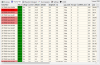The ST-16 runs Android 4.4, so you need apps that can run reliably on older versions of Android.
The Android install doesn't currently support Google Play which means that if you try to run apps that rely on Google services (such as Adverts, cloud storage, maps) they may crash or behave badly. I get the impression Yuneec are working on this, but getting custom hardware certified for Google is complicated and expensive.
Cleanly written apps should run fine, but a lot of app developers assume you're running on the latest and greatest hardware.
The Android install doesn't currently support Google Play which means that if you try to run apps that rely on Google services (such as Adverts, cloud storage, maps) they may crash or behave badly. I get the impression Yuneec are working on this, but getting custom hardware certified for Google is complicated and expensive.
Cleanly written apps should run fine, but a lot of app developers assume you're running on the latest and greatest hardware.