My bad, thanks. I'll try it.Re-read post 27. Its all in this thread.
Continued good luck getting to the root cause!
Jeff
You are using an out of date browser. It may not display this or other websites correctly.
You should upgrade or use an alternative browser.
You should upgrade or use an alternative browser.
A situation developed after repairs were rendered on a Tyhoon H, by me.
- Thread starter bigrich
- Start date
I found this picture of what I guess is the FC Board. Is it plugged in by a cable or pins on the board? I think I'm pushing my luck every time that I take the cover off. Thanks.@PSUTEX,
I've attached a "summary" of the things I see in the Flightlog data. The summary itself is something of a bear to digest. From what I see, here is what I suggest:
1.) Remove the top shell and clean the contacts on the FC Board. It just unplugs, but be sure to align the pins carefully when re-installing. It will plug in one pin off, but it will not work that way, of course.
2.) Take it to the cornfield. I don't think you will get GPS at home.
3.) Try it with the NEW controller first.
4.) Try it with the OLD controller.
5.) If either controller works at the cornfield, then try it at the house.
If nothing works, it becomes an Easter Egg hunt. I would suggest:
a.) New FC board.
b.) New RF module in the drone.
c.) Maybe at least find someone with a known good ST16 to try.
The recommendation for the cornfield is because the data never clearly shows success at the house. If it has happened, that would be good to know.
The recommendation to try another ST16 is because the "NEW" ST16 has some ambiguous performance indicators in its history.
The recommendation to try the "OLD" ST16 comes from the first attempt you made after replacing the GPS module. You were using the "OLD" ST16. You let it have about an hour to acquire, but it never did. What you could not see was the readings were getting steadily better during that hour, and were still improving. This is not uncommon for a new GPS unit, or a KIT that has been in storage. It is POSSIBLE, (not certain) that had you shut down and immediately tried again, you may have achieved GPS acquisition.
Another observation was that the troubles began at the end of a flight on September 06, 2019 at about 4:30 in the evening. I can't tell what happened yet. That will take more study. If you recall anything about that flight, it would be helpful.
Attachments
I believe the FC is mounted via the double row of pins on either side of the board. You should be able to gently lift it off using a slight rocking motion side to side.
Please wait until someone that has done this reports in this thread. I am going by what I have read, but can’t locate the source so it is hearsay for now.
Please wait until someone that has done this reports in this thread. I am going by what I have read, but can’t locate the source so it is hearsay for now.
@DoomMeister, is correct. The double row of pins down both sides is what holds it on. Just unplug the connector wire, and start rocking, pulling and a little prying, it will begin to work off the board.I found this picture of what I guess is the FC Board. Is it plugged in by a cable or pins on the board? I think I'm pushing my luck every time that I take the cover off. Thanks.
Alchohol and an old toothbrush will work. Some Contact Cleaner would probably be better, but alcholol will do fine.
Be sure to carefully line the pins back up when you put it back on. It's possible to get it a pin or two forward or backward, and that will cause an issue. You will be able to see enough to get it right.
Great. Thanks a lot.@DoomMeister, is correct. The double row of pins down both sides is what holds it on. Just unplug the connector wire, and start rocking, pulling and a little prying, it will begin to work off the board.
Alchohol and an old toothbrush will work. Some Contact Cleaner would probably be better, but alcholol will do fine.
Be sure to carefully line the pins back up when you put it back on. It's possible to get it a pin or two forward or backward, and that will cause an issue. You will be able to see enough to get it right.
h-elsner
Premium Pilot
- Joined
- Mar 23, 2016
- Messages
- 2,366
- Reaction score
- 2,106
- Location
- Bavaria / Germany
- Website
- h-elsner.mooo.com
Before you dive deep into the HW I would propose an easy test. Create a new model and bind to the new model. Test first without camera and look what happens to the GPS, both controller and drone. IMU status should be 225 or 229.
If it works, test with camera. If not, go back to HW.
br HE
If it works, test with camera. If not, go back to HW.
br HE
h-elsner
Premium Pilot
- Joined
- Mar 23, 2016
- Messages
- 2,366
- Reaction score
- 2,106
- Location
- Bavaria / Germany
- Website
- h-elsner.mooo.com
Next step would be to remove the battery from the ST16, wait 10min and put it in again to provoke a complete cold start of the Android.
br HE
br HE
Those two tests sound good. I will do that. One thing slowing me down is a suggested no unnecessary driving in my county by the governor of PA. Unless I'm on my way to the grocery store I won't be using the corn field. I can walk to a park near me. The issue with this park is it only 400-500 feet from high tension power lines. Don't know if that far enough. Last night before reading this I created a new model on my original ST16 and bounded it to the H.Next step would be to remove the battery from the ST16, wait 10min and put it in again to provoke a complete cold start of the Android.
br HE
One question is do you have to create a new model in the ST16 to rebind to an H? I would like to keep the models selection neat and not confusing. Can I delete extra models in the ST16 with out harm? Thanks again.
h-elsner
Premium Pilot
- Joined
- Mar 23, 2016
- Messages
- 2,366
- Reaction score
- 2,106
- Location
- Bavaria / Germany
- Website
- h-elsner.mooo.com
I have a couple of models for different purposes.

You can add and delete model. Only one of them can be bound to your drone. But you can bind and rebind whenever you want. Temporary models for tests are no problem.
@DoomMeister is right with all he said. Keep the overview, give memorable names and delete no more needed models except the standard models.
br HE

You can add and delete model. Only one of them can be bound to your drone. But you can bind and rebind whenever you want. Temporary models for tests are no problem.
@DoomMeister is right with all he said. Keep the overview, give memorable names and delete no more needed models except the standard models.
br HE
@DoomMeister, is correct. The double row of pins down both sides is what holds it on. Just unplug the connector wire, and start rocking, pulling and a little prying, it will begin to work off the board.
Alchohol and an old toothbrush will work. Some Contact Cleaner would probably be better, but alcholol will do fine.
Be sure to carefully line the pins back up when you put it back on. It's possible to get it a pin or two forward or backward, and that will cause an issue. You will be able to see enough to get it right.
I have created two designs for the Typhoon H that are to be 3D printed.
If you go to "Thingiverse" two links shown below and you can download the models.
The one model is to mount a small self contained strobe onto the bottom of the CGO3.
The other model is to have a small, convenient, drone level indicator.
I hope that this is a small token of my appreciation for all the help that you all have been giving me.
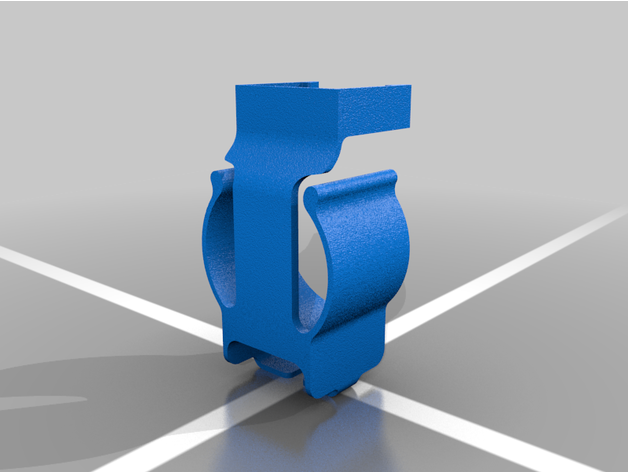
TYPHOON H LWR STROBE by psutex
A light weight simple "Firehouse" LED strobe attachment for the CGO3 camera. It attaches to the hanging pivot of the camera so it doesn't hinder the movement. It only effects the "z"axis rotation of the camera which is a hanging rotation.Strobe used:Firehouse Technology Dual White Cree Strobe...
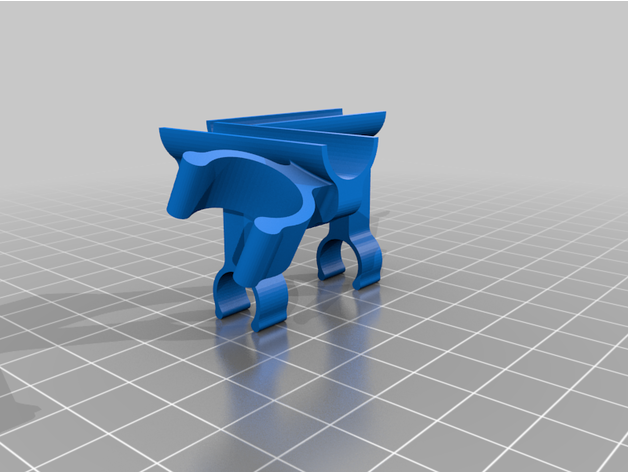
Typhoon H Leveling by psutex
A light weight, simple on board level indicator.I designed this for the "Mini Bubble Spirit Level Vial Measuring Instrument Cylindrical...
@PSUTEX,
I've attached a "summary" of the things I see in the Flightlog data. The summary itself is something of a bear to digest. From what I see, here is what I suggest:
1.) Remove the top shell and clean the contacts on the FC Board. It just unplugs, but be sure to align the pins carefully when re-installing. It will plug in one pin off, but it will not work that way, of course.
2.) Take it to the cornfield. I don't think you will get GPS at home.
3.) Try it with the NEW controller first.
4.) Try it with the OLD controller.
5.) If either controller works at the cornfield, then try it at the house.
If nothing works, it becomes an Easter Egg hunt. I would suggest:
a.) New FC board.
b.) New RF module in the drone.
c.) Maybe at least find someone with a known good ST16 to try.
The recommendation for the cornfield is because the data never clearly shows success at the house. If it has happened, that would be good to know.
The recommendation to try another ST16 is because the "NEW" ST16 has some ambiguous performance indicators in its history.
The recommendation to try the "OLD" ST16 comes from the first attempt you made after replacing the GPS module. You were using the "OLD" ST16. You let it have about an hour to acquire, but it never did. What you could not see was the readings were getting steadily better during that hour, and were still improving. This is not uncommon for a new GPS unit, or a KIT that has been in storage. It is POSSIBLE, (not certain) that had you shut down and immediately tried again, you may have achieved GPS acquisition.
Another observation was that the troubles began at the end of a flight on September 06, 2019 at about 4:30 in the evening. I can't tell what happened yet. That will take more study. If you recall anything about that flight, it would be helpful.
I hate to ask this, but I think it was earlier this week that someone made a Typhoon H Manual. It was basicall YUNEEC's
manual with a lot of extra pages with better explanations and pictures. Well, I can't fine where this was. Could somebody help me and my brain fart? Thanks
Okay, I got out to a park within walking distance. I was using the Refurb_ST16 and the H without a camera. I did get a GPS lock, rotors turn and hover about 5-10 feet. The flight got real squirrelly at the end. I had to horse it to the ground and kill the rotors with the red button while the H was tilting on one skid. I may be crazy, but I thought I saw a flash of orange LED whenit was acting funny in the air. I hope telemetry tells a story. Before I put rotors on the H I wanted to see if it was truely connected because of not having the camera on and it constantly saying its searching. I went to the system setting-about controller and the aircraft, gimbal, camera and realsense versions weren't showing. I assume that all of those connect to the ST16 with the 5.8g WiFi. I also assume that the 5.8g WiFi connects thru the camera antenna, if the camera has an antenna. I did take out the ST16 battery for 5-10 minutes, reinstalled, installed a fresh H battery and didnt get another sustained lock. It did lock quickly for a minute then it didnt again before I quit on it. One last wierd theory. It seems while I'm waiting for a lock with the first battery it will lock if I walk up close to it. Within 10-20 feet walking up it sometimes get GPS lock. It may be coincidental, doesn't make sense to me. Also if I walk up and pick it up and put it down it sometimes locks. Thanks all again.
Attachments
The CGO3+ has an antenna behind the cover below the lens. That is the path via WiFi for the autopilot, gimbal, camera, and RealSense to report their version information. I’ll take a look at the new telemetry tomorrow.
h-elsner
Premium Pilot
- Joined
- Mar 23, 2016
- Messages
- 2,366
- Reaction score
- 2,106
- Location
- Bavaria / Germany
- Website
- h-elsner.mooo.com
flight #00027: Compass Calibration Warnings longer than 3s will be reported as message at ST16 and the drones status LED (the back light) will flash orange. The compass warnings are in the flight log. Compass errors will result in some erratic flight behaviour.
Please do a compass calibration in open area without magnetic influences (power lines, mobile phone, iron bridges and so on are bad). Also I would calibrate the accelerometer.
The gps-used flag is oszillating during initialization again due to controller GPS. In-flight it was OK.

The GPS-Antenna of the ST16 is somewhere near the SD card slot. Do you have obstacles there that block the direction to the sky? A tray or sunshade or something like that?
br HE
Please do a compass calibration in open area without magnetic influences (power lines, mobile phone, iron bridges and so on are bad). Also I would calibrate the accelerometer.
The gps-used flag is oszillating during initialization again due to controller GPS. In-flight it was OK.

The GPS-Antenna of the ST16 is somewhere near the SD card slot. Do you have obstacles there that block the direction to the sky? A tray or sunshade or something like that?
br HE
Thanks for looking at this. I did a compass and accelerometer calibration at the flight spot. Becasue of limited driving I walked to a park thats about 400 feet from high tension power lines. I wasnt sure if this was too close. I didn't even have a sun shade on for this flight. So the antenna is under the ST16 top cover parallel to the screen above where the micro SD card is? I didnt have anything but maybe my hands or body blocking the view to the sky.flight #00027: Compass Calibration Warnings longer than 3s will be reported as message at ST16 and the drones status LED (the back light) will flash orange. The compass warnings are in the flight log. Compass errors will result in some erratic flight behaviour.
Please do a compass calibration in open area without magnetic influences (power lines, mobile phone, iron bridges and so on are bad). Also I would calibrate the accelerometer.
The gps-used flag is oszillating during initialization again due to controller GPS. In-flight it was OK.
View attachment 20899
The GPS-Antenna of the ST16 is somewhere near the SD card slot. Do you have obstacles there that block the direction to the sky? A tray or sunshade or something like that?
br HE
I will try my original ST16 when the weather breaks. Thanks again for the help. I didn't use it yet, but do you think this part I made and uploaded to "Thingiverse" will interferr with the H GPS antenna?
Attachments
I looked at your graphic of the analyzer and even with your notes don't understand it. I will try and read the manualthat youcreated. In short what do you think is my problem or what should I try? I'm going to try using my other ST16 next unless I hear differently. Thanks.flight #00027: Compass Calibration Warnings longer than 3s will be reported as message at ST16 and the drones status LED (the back light) will flash orange. The compass warnings are in the flight log. Compass errors will result in some erratic flight behaviour.
Please do a compass calibration in open area without magnetic influences (power lines, mobile phone, iron bridges and so on are bad). Also I would calibrate the accelerometer.
The gps-used flag is oszillating during initialization again due to controller GPS. In-flight it was OK.
View attachment 20899
The GPS-Antenna of the ST16 is somewhere near the SD card slot. Do you have obstacles there that block the direction to the sky? A tray or sunshade or something like that?
br HE
Similar threads
- Replies
- 8
- Views
- 2K
- Replies
- 10
- Views
- 2K
- Replies
- 21
- Views
- 2K
- Replies
- 2
- Views
- 2K




