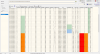Evrything from your reading was right including the flight time just 51 seconds.
Im using an iphone 6 plus controlling the breeze, upon take off that day from the table when it reach the set height Let it hoover for a few seconds then I tried to control it to go higher and it just fly away by itself and cannot control it on my phone and just drown into the lake. It didn’t go higher just went backwards and down to the water.
It didn’t go higher just went backwards and down to the water.
Base on your reading I hope yuneec will repair it at no cost on my side as it look like an error on the system not the pilot.
Thanks alot!
Im using an iphone 6 plus controlling the breeze, upon take off that day from the table when it reach the set height Let it hoover for a few seconds then I tried to control it to go higher and it just fly away by itself and cannot control it on my phone and just drown into the lake.
Base on your reading I hope yuneec will repair it at no cost on my side as it look like an error on the system not the pilot.
Thanks alot!
Last edited: