Thanks for the advice, I will try the FW update tthis evening, gonnaa pick up an extra prop this afternoon from a friend, does it matter to replace just one prop or should they be replaced as a set, ( my knee is fine) prop guard took the bruntGet the copter by one hand, turn it over with legs up, train the gear.
Update is possible in few ways. I would recomend to do this by GUI, but the procedure is with few steps. Still (imho) not present in the WTFproject book, but this is the safest way to do the job. Now is the best time to add a new chapter, isn't it?
You are using an out of date browser. It may not display this or other websites correctly.
You should upgrade or use an alternative browser.
You should upgrade or use an alternative browser.
Typhoon H wont descend
- Thread starter Dave I
- Start date
OK, after a day of trying to update firmware, watching you tube several times I now have an H that will not bind, I have cleared the fight log but I wonder now If I ever updated, I started with a newly formatted SD card but was I supposed to download files to it before I started (inserted in s16) Which files, there are four in yuneec .com website. Its the step not clear. Are they zip files, Is there another printed version of upgrade FW
There are some things you might consider:
1.) The SD Card. Make sure it is formatted to FAT32 on a Windows PC. Some other formats can cause problems. Some problems have been reported using FAT32 formatted on a MAC.
2.) The firmware. The videos generally mention download from Yuneec, and that's OK, but appears to have created some confusion. But please be aware there are two files that go on the SD card ("TyphoonH_Ver3.04_A.bin" and " ST16_V3.1.30.yuneec". The files can be downloaded from US Firmware. Select both boxes that appear to the left of the file titles when you hover over them, and then the download option above. This will download both files as a single zip. The single zip will extract to the two files that go on the card.
3.) Instructions. I would recommend trying this video by Jeff Sibelius. This video is more aimed at an SD card version of the update. .
4.) If you still can't bind after following this video, we need to talk about exactly where in the process the binding is failing.
1.) The SD Card. Make sure it is formatted to FAT32 on a Windows PC. Some other formats can cause problems. Some problems have been reported using FAT32 formatted on a MAC.
2.) The firmware. The videos generally mention download from Yuneec, and that's OK, but appears to have created some confusion. But please be aware there are two files that go on the SD card ("TyphoonH_Ver3.04_A.bin" and " ST16_V3.1.30.yuneec". The files can be downloaded from US Firmware. Select both boxes that appear to the left of the file titles when you hover over them, and then the download option above. This will download both files as a single zip. The single zip will extract to the two files that go on the card.
3.) Instructions. I would recommend trying this video by Jeff Sibelius. This video is more aimed at an SD card version of the update. .
4.) If you still can't bind after following this video, we need to talk about exactly where in the process the binding is failing.
I'd like to recommend for all to use the GUI. Helmut has a good tool to extract the files, someone can prepare a few versions for download. Procedure to reflash has a few steps only.3.) Instructions.
When I have some spare time I'll try to reflash a CGO3+ in the same manner.
Very rough explanation. Where the process of binding crashes? Did you delete the old model? Goes the H in binding mode? And so on...I now have an H that will not bind
Software is updated or not. No a middle way. If the copter starts, itisn't bricked. Further all is an owners possesion.
I have used the GUI on older models to update the drone itself. I was not aware it can be used to update the camera and the controller. It will be interesting to see how this is done. It is always good to have alternate methods.I'd like to recommend for all to use the GUI. Helmut has a good tool to extract the files, someone can prepare a few versions for download. Procedure to reflash has a few steps only.
When I have some spare time I'll try to reflash a CGO3+ in the same manner.
ST16 via SD is OK.
CGO3+ - I'll try soon. After some weeks I hope.
Please add a new chapter in your book dedicated to GUI flashing. Update via the camera is not good if you want to save the camera untouched. Also drone is updated 50/50 with this method. A lot of guys think they have the last FW. But the reality is little different.
CGO3+ - I'll try soon. After some weeks I hope.
Please add a new chapter in your book dedicated to GUI flashing. Update via the camera is not good if you want to save the camera untouched. Also drone is updated 50/50 with this method. A lot of guys think they have the last FW. But the reality is little different.
Very rough explanation. Where the process of binding crashes? Did you delete the old model? Goes the H in binding mode? And so on...
Software is updated or not. No a middle way. If the copter starts, itisn't bricked. Further all is an owners possesion.
OK, Downloaded the two files from US firmware and copied to a new 16 gig formatted SD card, all went exactly like the Sibelius video until the last step, moved the SD card to the model and pressed update on the s16. 2 or 3 minutes later : Warning Camera Response error Decompress processing timeout. I press OK I get a GPS error land immediatly. Model is flashing BLUE. This has happened three timesThere are some things you might consider:
1.) The SD Card. Make sure it is formatted to FAT32 on a Windows PC. Some other formats can cause problems. Some problems have been reported using FAT32 formatted on a MAC.
2.) The firmware. The videos generally mention download from Yuneec, and that's OK, but appears to have created some confusion. But please be aware there are two files that go on the SD card ("TyphoonH_Ver3.04_A.bin" and " ST16_V3.1.30.yuneec". The files can be downloaded from US Firmware. Select both boxes that appear to the left of the file titles when you hover over them, and then the download option above. This will download both files as a single zip. The single zip will extract to the two files that go on the card.
3.) Instructions. I would recommend trying this video by Jeff Sibelius. This video is more aimed at an SD card version of the update. .
4.) If you still can't bind after following this video, we need to talk about exactly where in the process the binding is failing.
The model flashing blue is an indication it was not bound to the controller. Was it flashing blue before putting the SD card in the camera?OK, Downloaded the two files from US firmware and copied to a new 16 gig formatted SD card, all went exactly like the Sibelius video until the last step, moved the SD card to the model and pressed update on the s16. 2 or 3 minutes later : Warning Camera Response error Decompress processing timeout. I press OK I get a GPS error land immediatly. Model is flashing BLUE. This has happened three times
If the Typhoon H and/or the CGo3+ will not bind to the drone, you will need to run the Typhoon H Binding Verification to determine the exact point of binding failure. Refer to Attachment 35 (Typhoon H Binding Verification) of the PDF document attached to Way To Fix Drones project.
Please understand the verification is not just "binding instructions". It is a verification of the MANY hidden clues in the binding process. The purpose is to identify abnormal conditions that are preventing a successful bind and to identify the exact point where the binding process is failing. That information can assist in determining the best course to remedy the problem.
You will need to perform every step up to the point the verification does not match what you see. Do not skip any steps. Every step must be performed. Even the steps you have no doubt are already in the correct condition. After some preparations steps, the verification falls into a routine of directing an action, then verifying the correct response to the action. When you reach a verification step that does not match what you see, or if you are unsure if it matches, STOP. Report the step number back to the forum, and what you actually saw at that step. We can then go from there.
Will do the verification process this afternoon, FWIW I have always been told to to uninstall/install any memory cards with the power to the device off. Should I be installin g the sd card while powered. The sd card now has 8 files, the two original ST16_V3.1.30.yuneec and TyphoonH_Ver3.04_A.bin and an update file with 6 subfilesThe model flashing blue is an indication it was not bound to the controller. Was it flashing blue before putting the SD card in the camera?
If the Typhoon H and/or the CGo3+ will not bind to the drone, you will need to run the Typhoon H Binding Verification to determine the exact point of binding failure. Refer to Attachment 35 (Typhoon H Binding Verification) of the PDF document attached to Way To Fix Drones project.
Please understand the verification is not just "binding instructions". It is a verification of the MANY hidden clues in the binding process. The purpose is to identify abnormal conditions that are preventing a successful bind and to identify the exact point where the binding process is failing. That information can assist in determining the best course to remedy the problem.
You will need to perform every step up to the point the verification does not match what you see. Do not skip any steps. Every step must be performed. Even the steps you have no doubt are already in the correct condition. After some preparations steps, the verification falls into a routine of directing an action, then verifying the correct response to the action. When you reach a verification step that does not match what you see, or if you are unsure if it matches, STOP. Report the step number back to the forum, and what you actually saw at that step. We can then go from there.
"I have always been told to to uninstall/install any memory cards with the power to the device off."Will do the verification process this afternoon, FWIW I have always been told to to uninstall/install any memory cards with the power to the device off. Should I be installin g the sd card while powered. The sd card now has 8 files, the two original ST16_V3.1.30.yuneec and TyphoonH_Ver3.04_A.bin and an update file with 6 subfiles
I turn the controller off to remove the SD card. Then turn it back on and let it boot up before turning on the drone. It is not mentioned in the video, but you have to wait for the drone and camera to bind back to the controller before exiting the main screen. The rear main LED should be purple while on the main screen. It is normal for the LED to change to flashing blue a few (10?) seconds after going to the System Settings menu.
"The sd card now has 8 files, the two original ST16_V3.1.30.yuneec and TyphoonH_Ver3.04_A.bin and an update file with 6 subfiles"
This image shows the files as they were on my SD card prior to inserting in the camera. I added red arrows to indicate the important items.
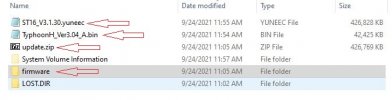
It is the binding verification process mentioned in an earlier post that represents the best chance to find the key to the issue.
completed the binding verification process successfully, only misses : screen 14 delete the model was greyed out (not an option) renamed model step 35 I was not able to accurately locate the small LED in the airvent. Otherwise all went well as each step. Do you think it6 is safe to fly now after calibration, accel, gymbal, compass ? Can I arm motors without props
So you got it to bind?
Yes the motors will start and run in idle without props. But do not try to throttle them up. The motors will go crazy and shut down on emergency motor failure (but won't be harmed).
If it is bound and will do calibrations, I would try some low level flights in an open area WITHOUT the camera mounted until you gain some confidence in it. I tie 30 ft. of 1/4 inch polyester rope to them as a safety tether if I am unsure of the crafts reliability. A concrete block or something similar makes a good anchor. Don't intentionally fly the rope out tight. It's just there for backup in case of a flyaway. If you fly it out tight, it confuses the flight controller.
Yes the motors will start and run in idle without props. But do not try to throttle them up. The motors will go crazy and shut down on emergency motor failure (but won't be harmed).
If it is bound and will do calibrations, I would try some low level flights in an open area WITHOUT the camera mounted until you gain some confidence in it. I tie 30 ft. of 1/4 inch polyester rope to them as a safety tether if I am unsure of the crafts reliability. A concrete block or something similar makes a good anchor. Don't intentionally fly the rope out tight. It's just there for backup in case of a flyaway. If you fly it out tight, it confuses the flight controller.
Yes but don't use the throttle or you will get a 5 rotor warning. You can start and stop the props with the red button.Can I arm motors without props
Yes. Make sure it has time to bind first, then turn it upside down and cycle the landing gear switch a few times. Maybe bump them gently to help, and they may break out of the jam. You can also remove one at a time to see if either will operate by itself.Thank You so much for the help, I was ready to sell, gotta remember to try the landing gear test, that might have been the original problem, turn the model upside down ?
Tested with model upside down, took about five seconds for landing gear to retract, cycles well now with no delay, accel and gymbal calibrated well also on desk, will do compass outside tomorrow, I'm just not fast enough, oh, and camera dismounted. Thank s so much again Dave I
Although many people disagree, I still remove the camera before doing a compass calibration. I just think it's too hard on the gimbal.will do compass outside tomorrow
I do the same Steve. I started to do it once with the camera mounted and stopped after a couple of revolutions. Very hard on the gimbal.Although many people disagree, I still remove the camera before doing a compass calibration. I just think it's too hard on the gimbal.
Similar threads
- Replies
- 16
- Views
- 2K
- Replies
- 9
- Views
- 4K
- Replies
- 3
- Views
- 1K
- Replies
- 8
- Views
- 2K


